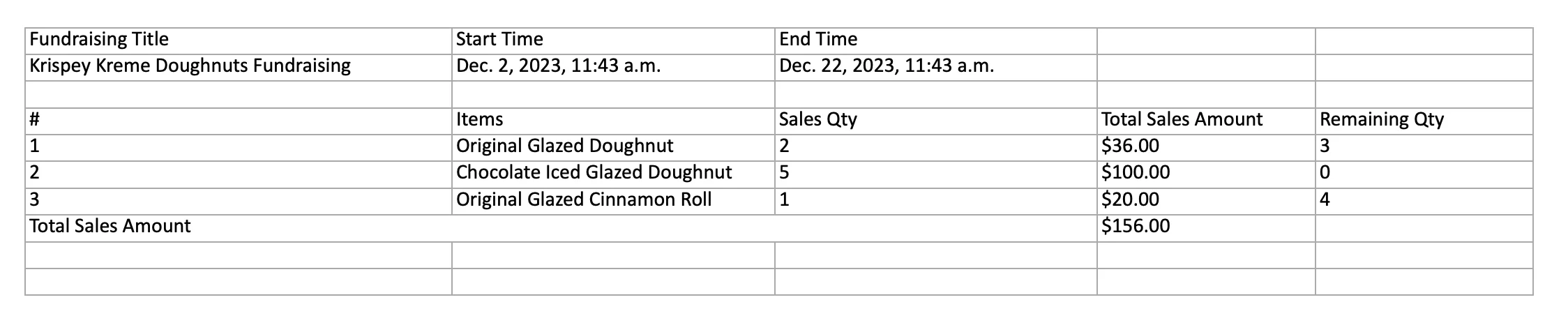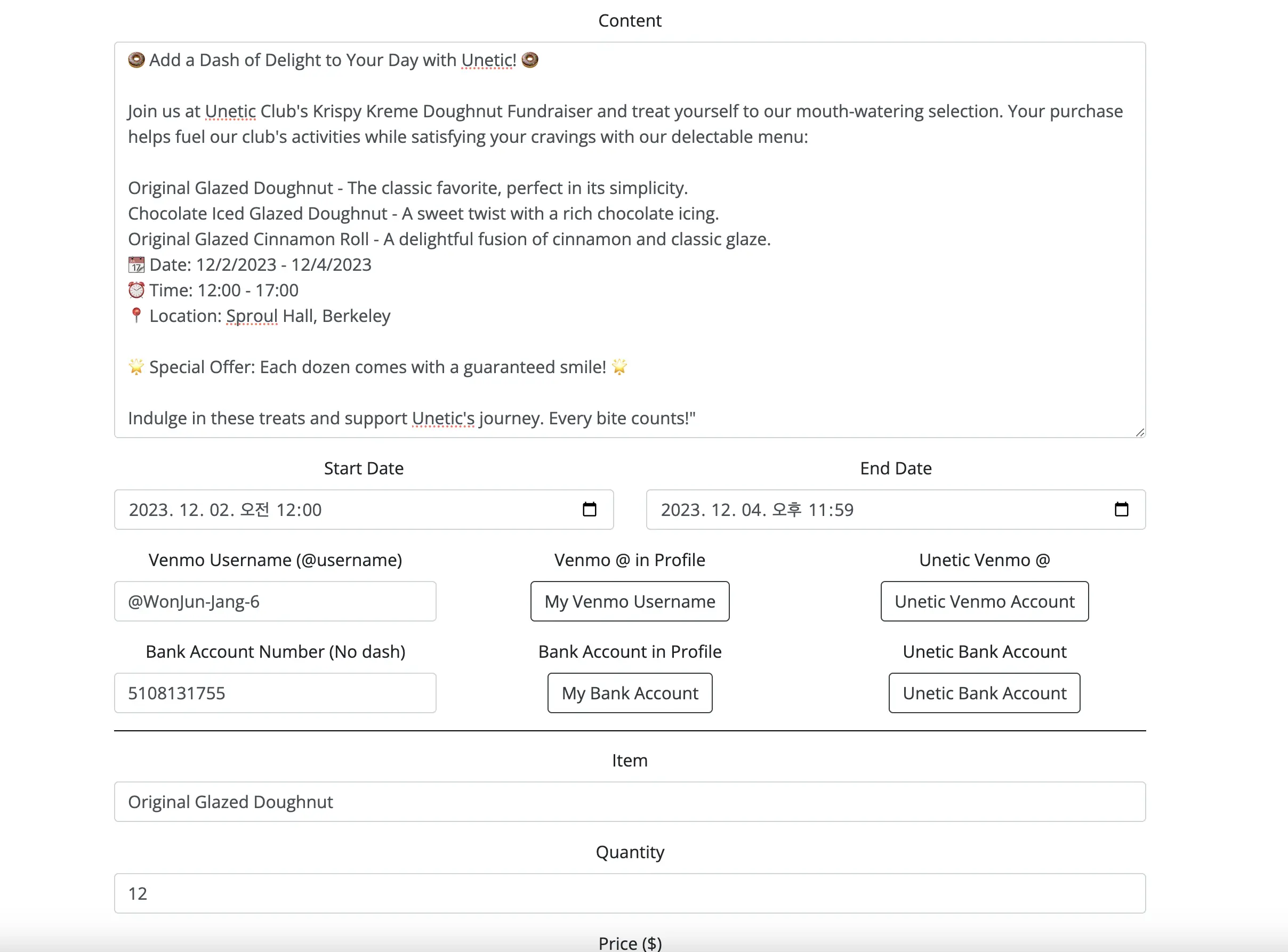
Effortlessly orchestrate fundraising campaigns through an automated system, replacing traditional manual approaches.
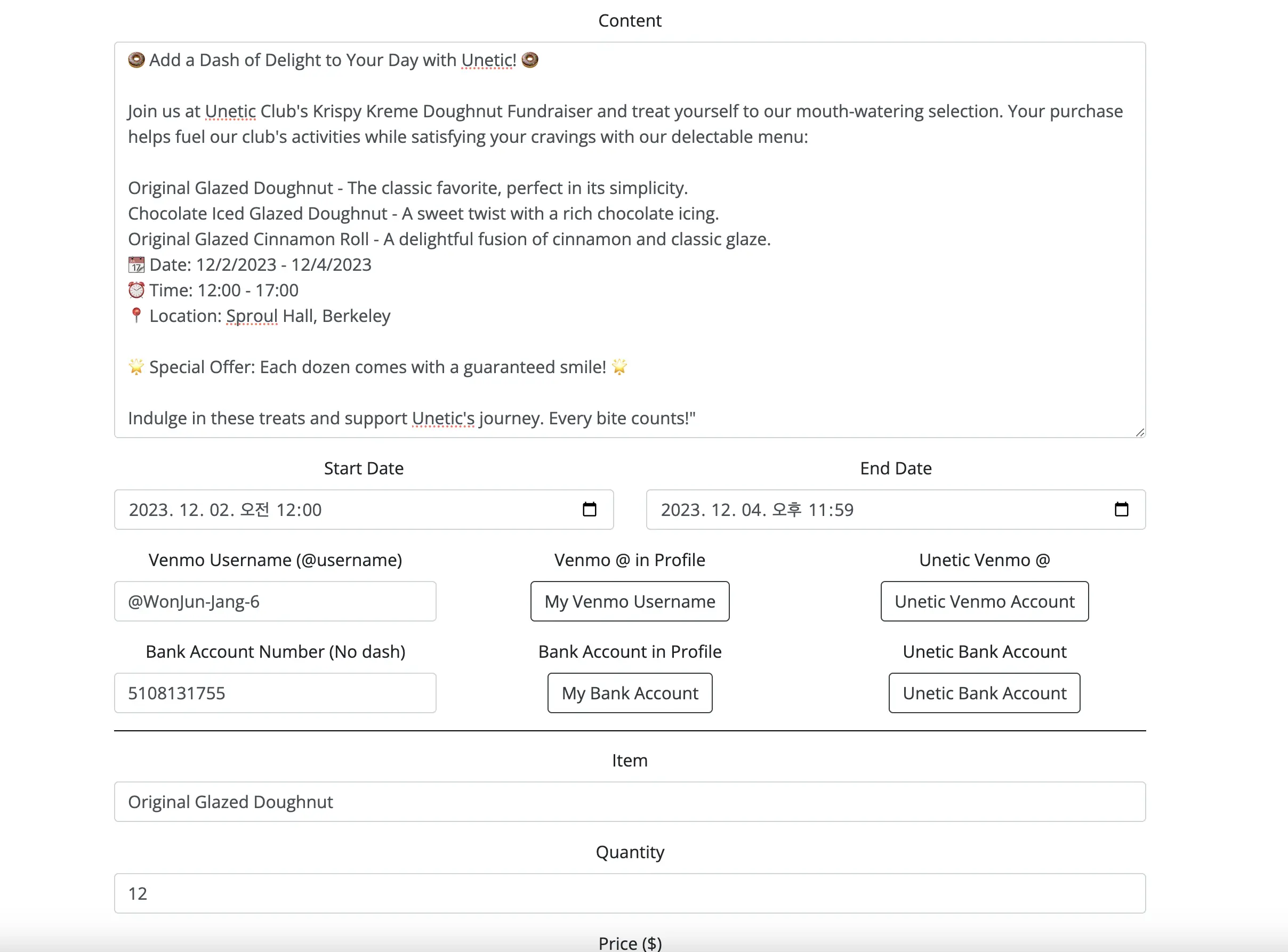
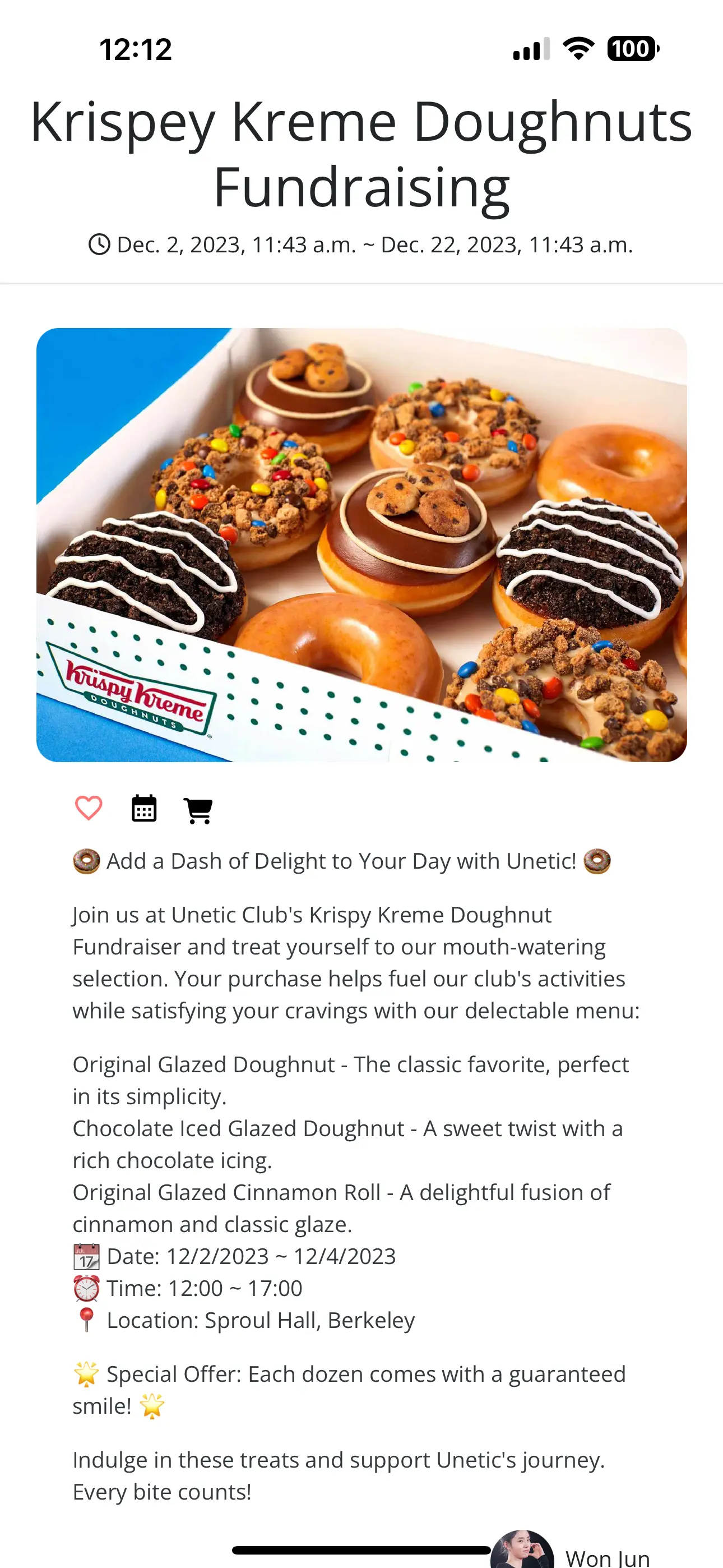
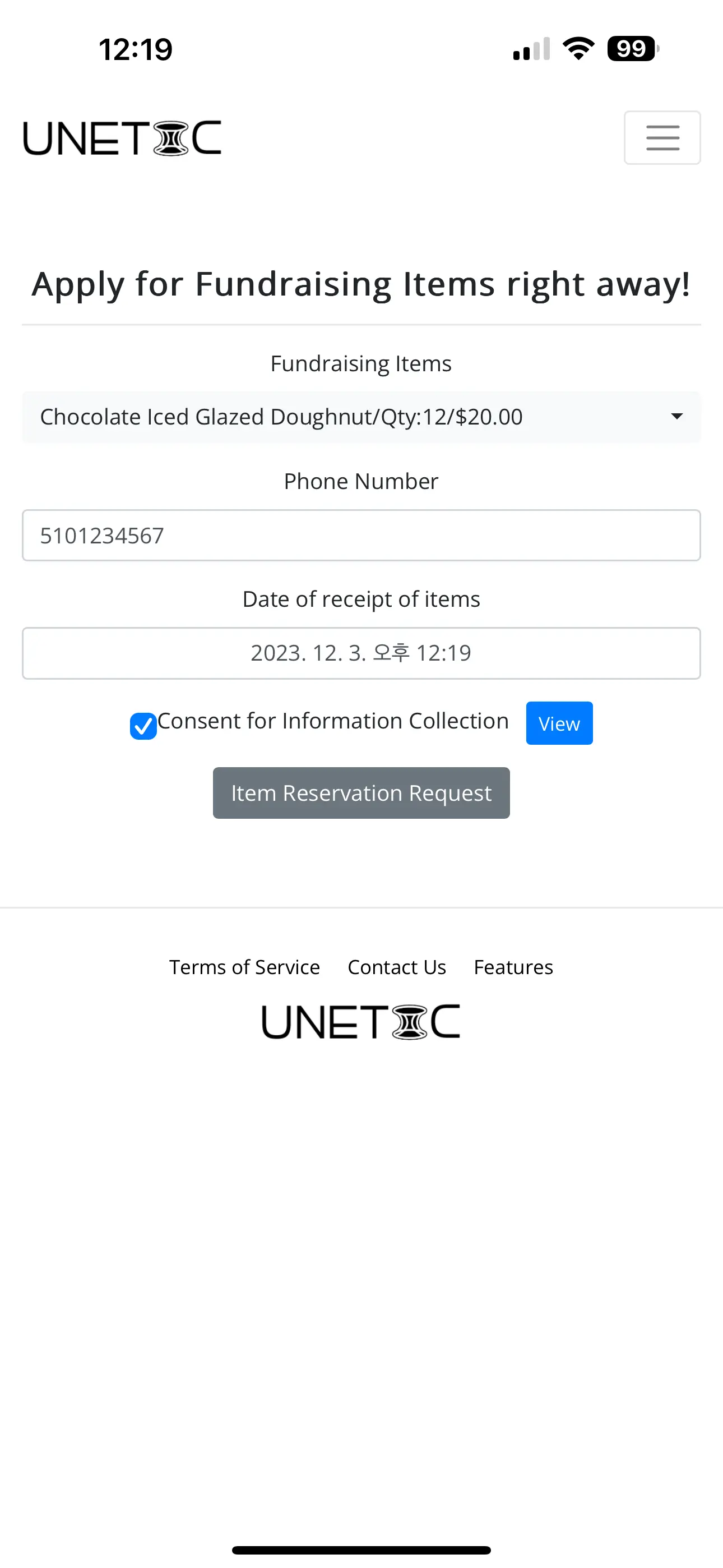
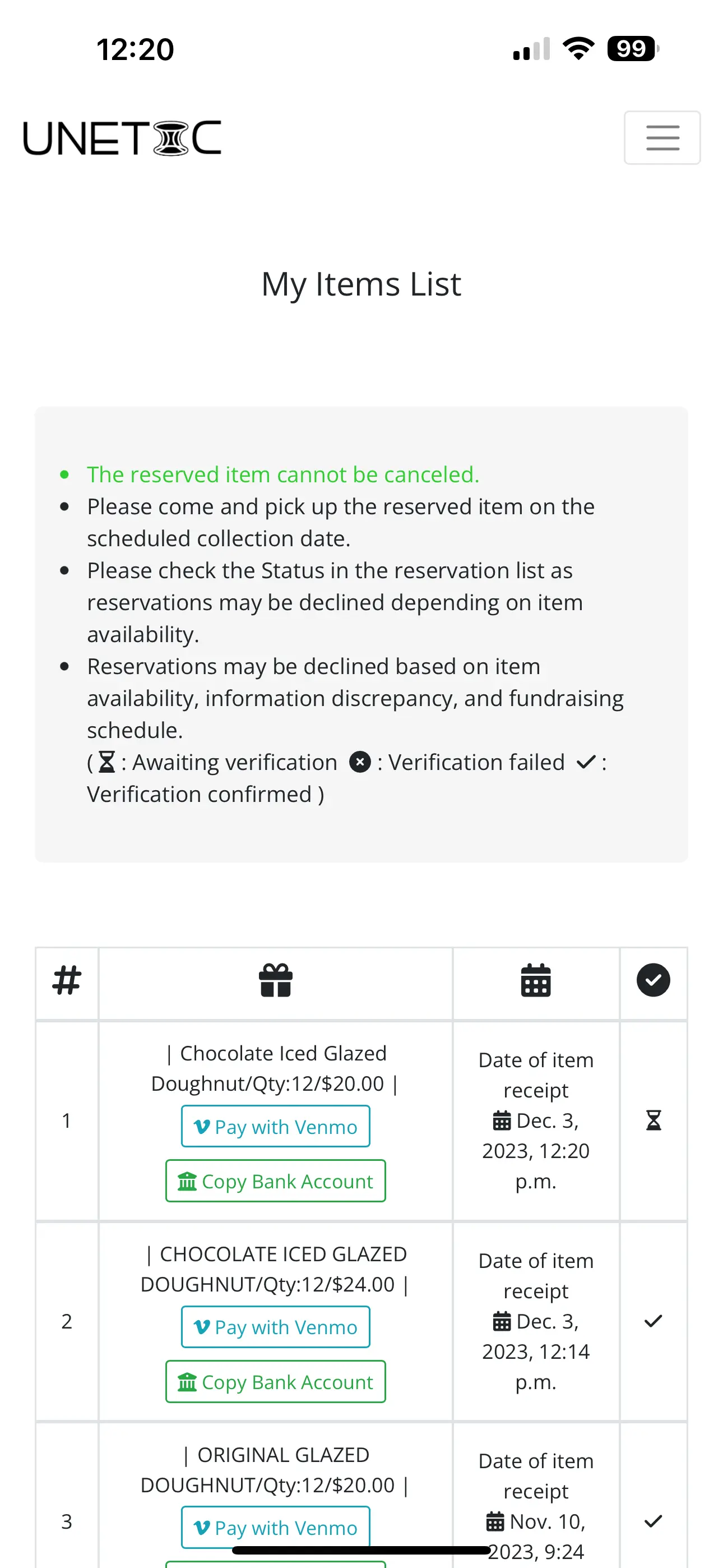
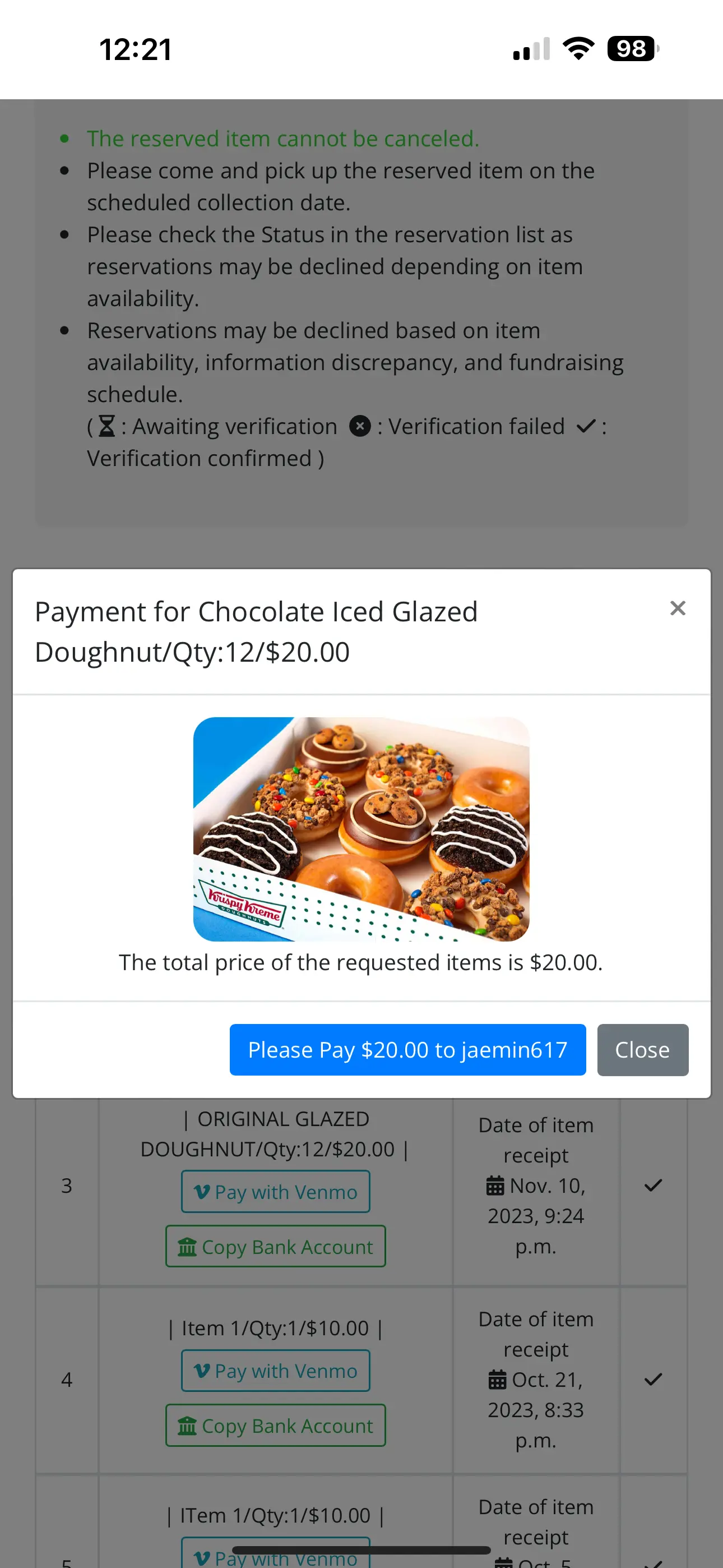

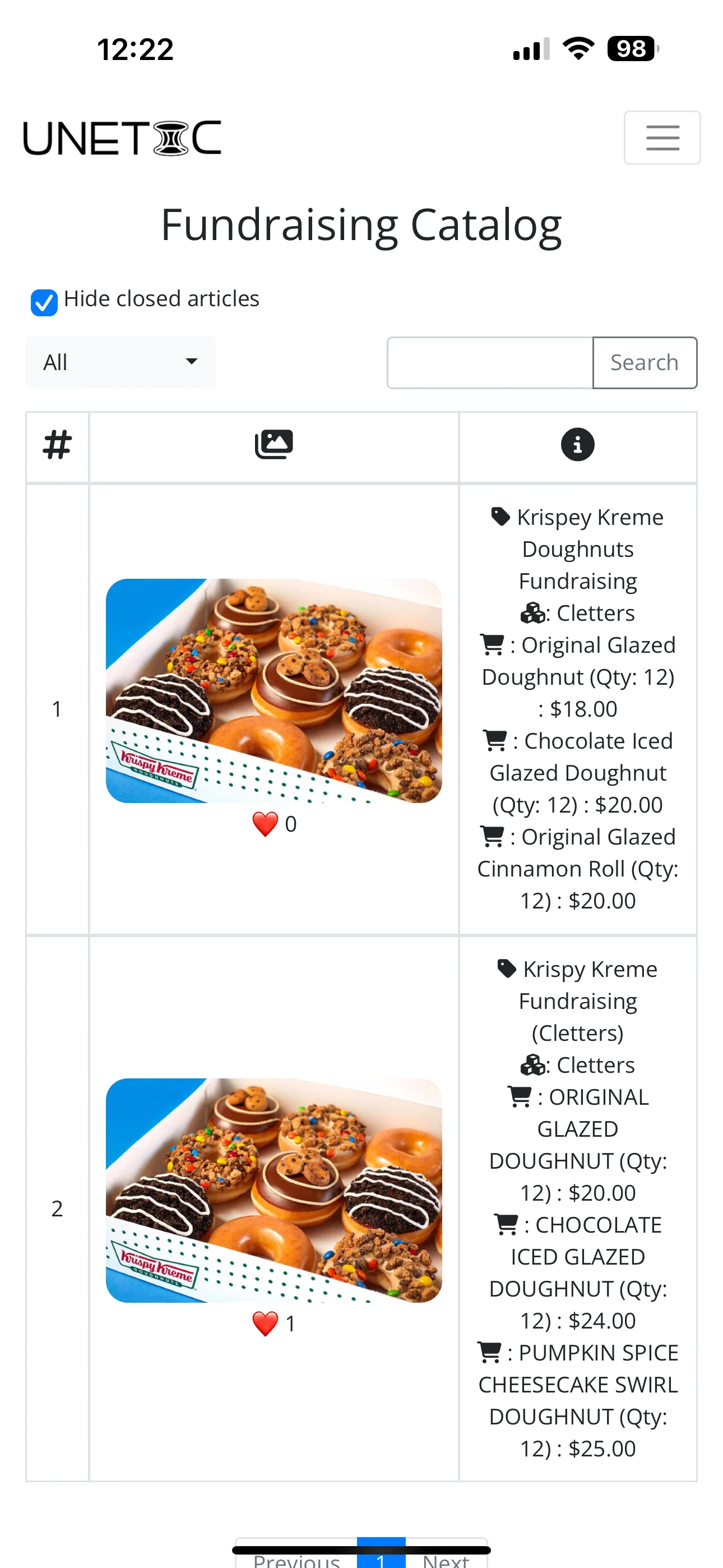
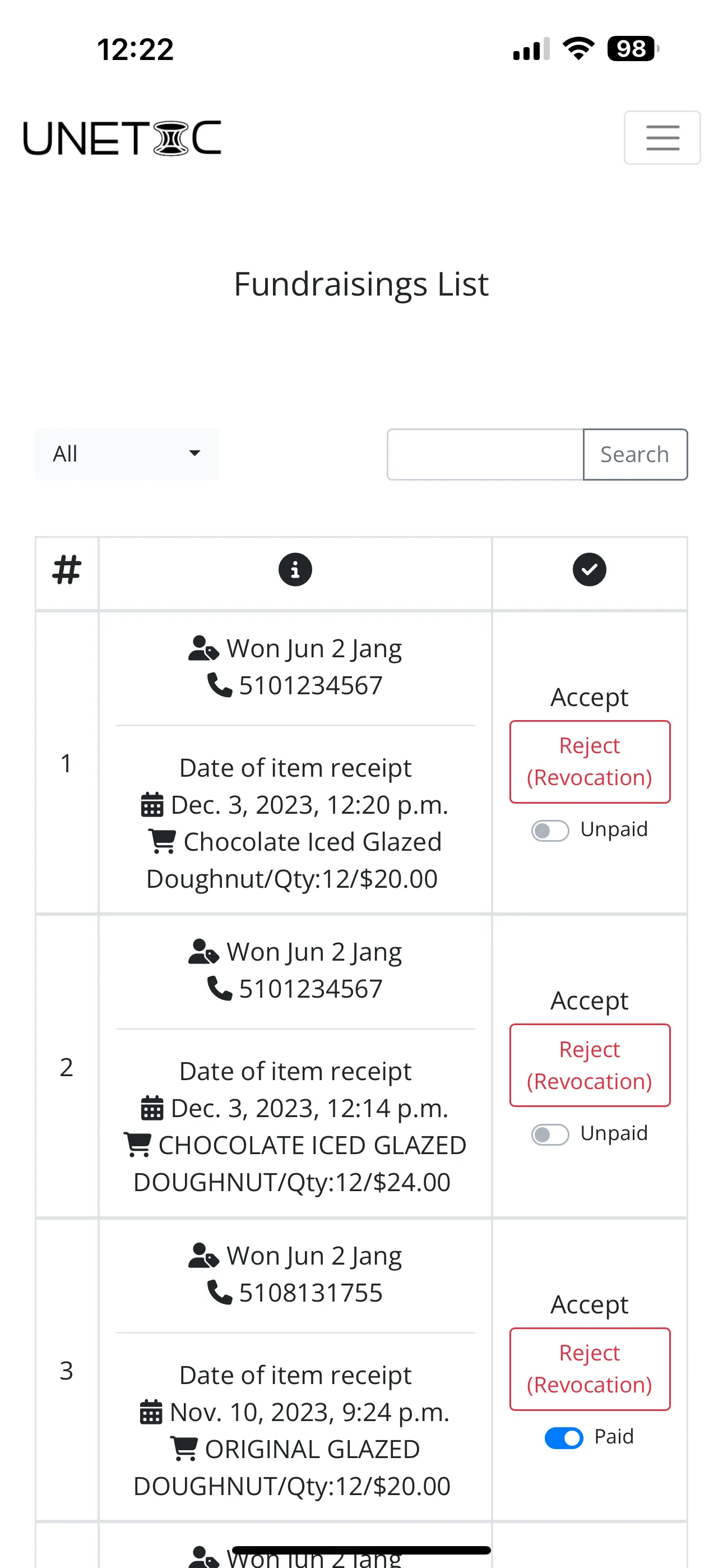
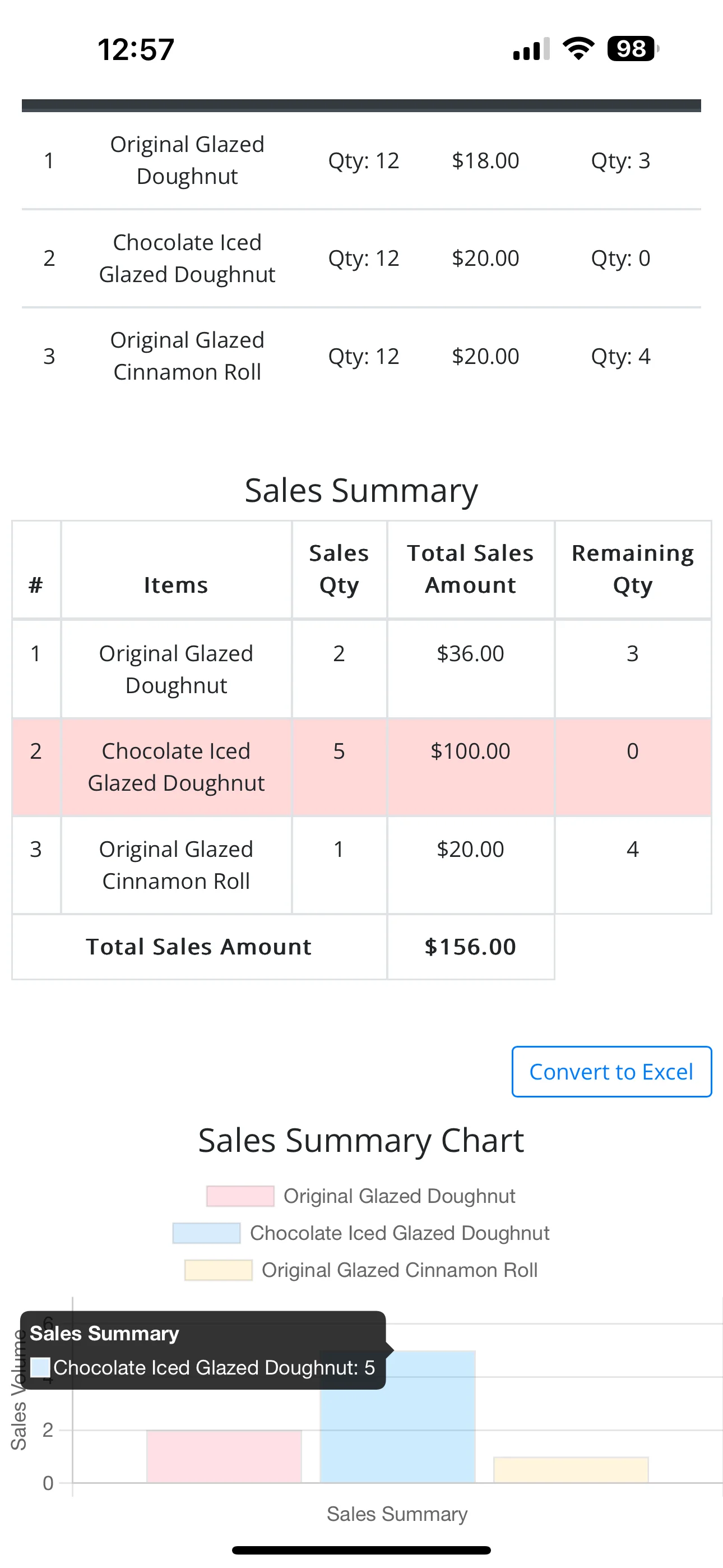
Export analyzed data to Excel for record-keeping or further analysis